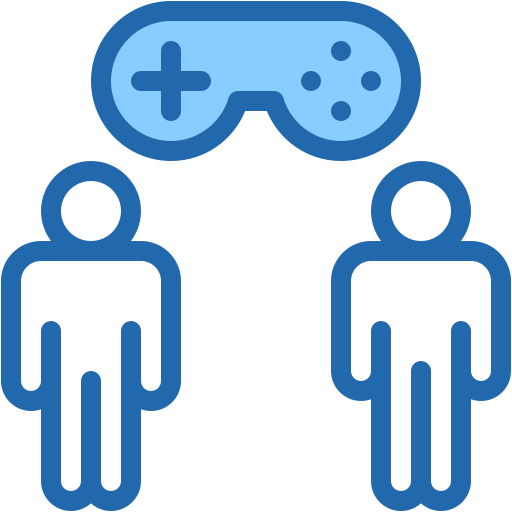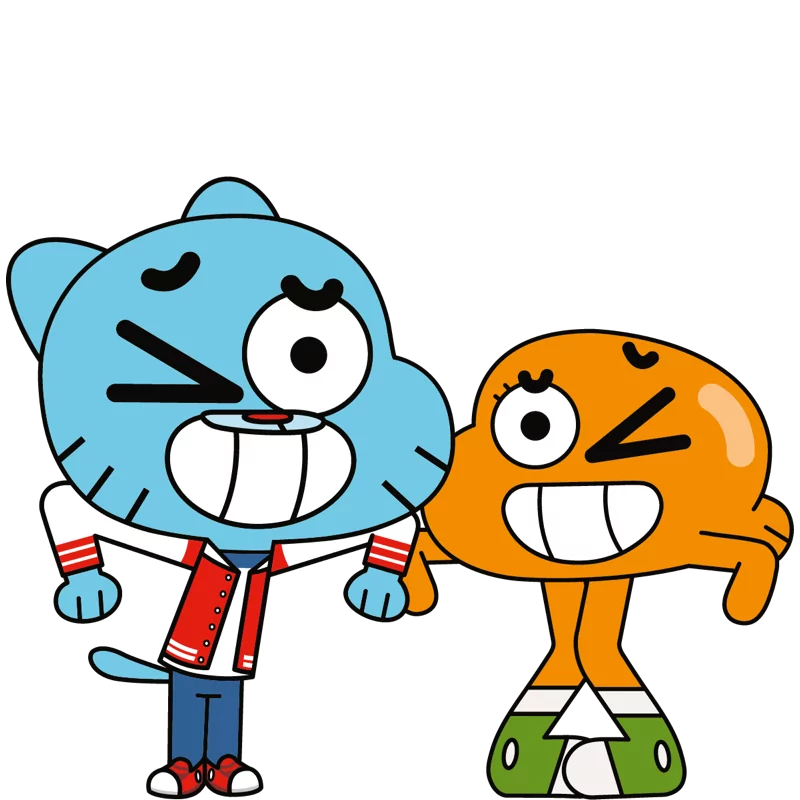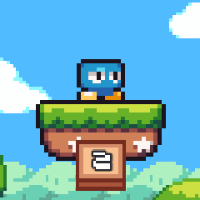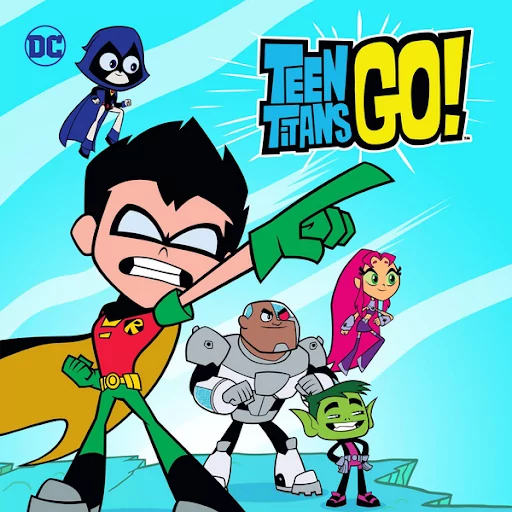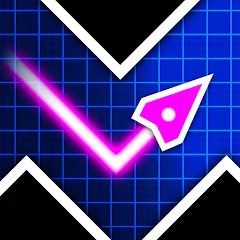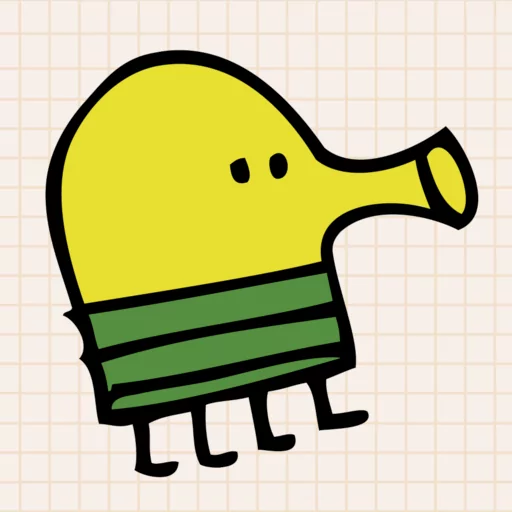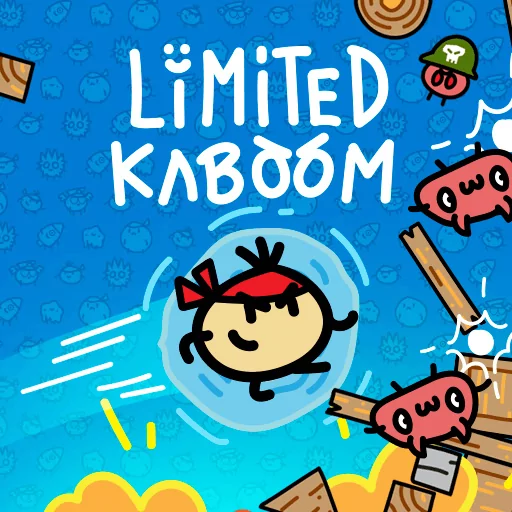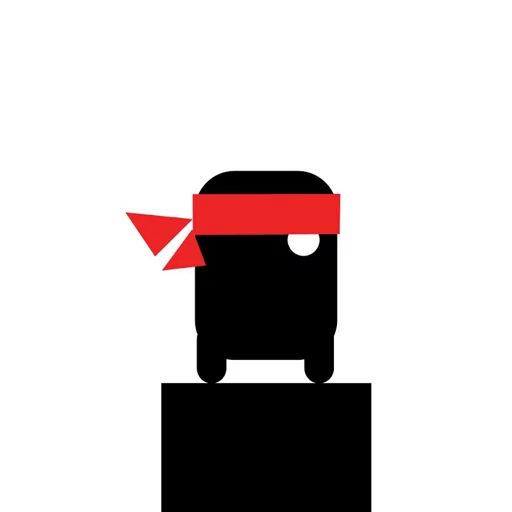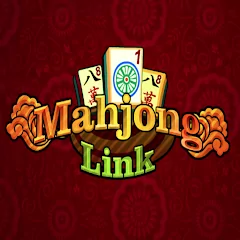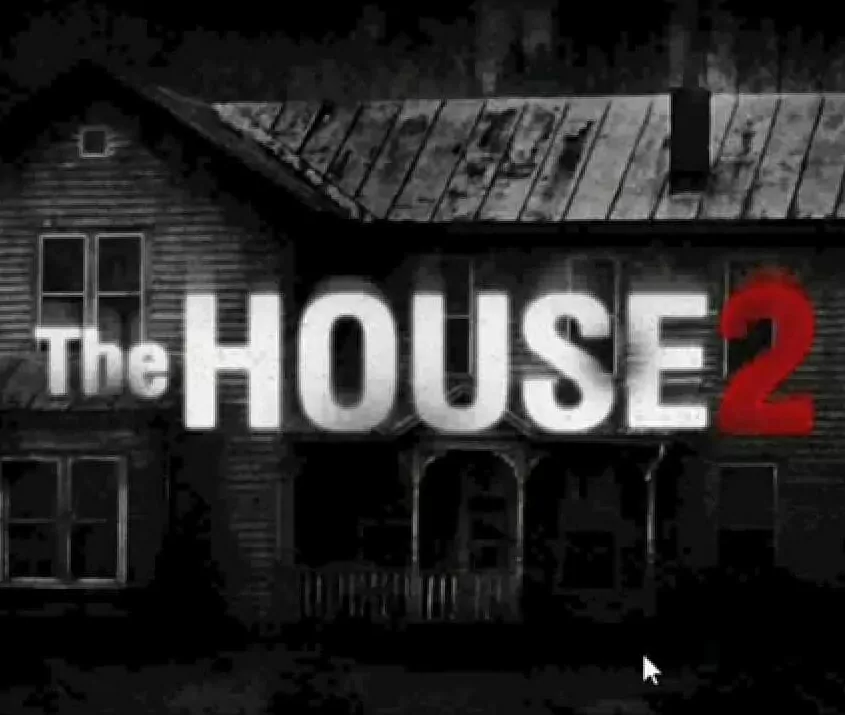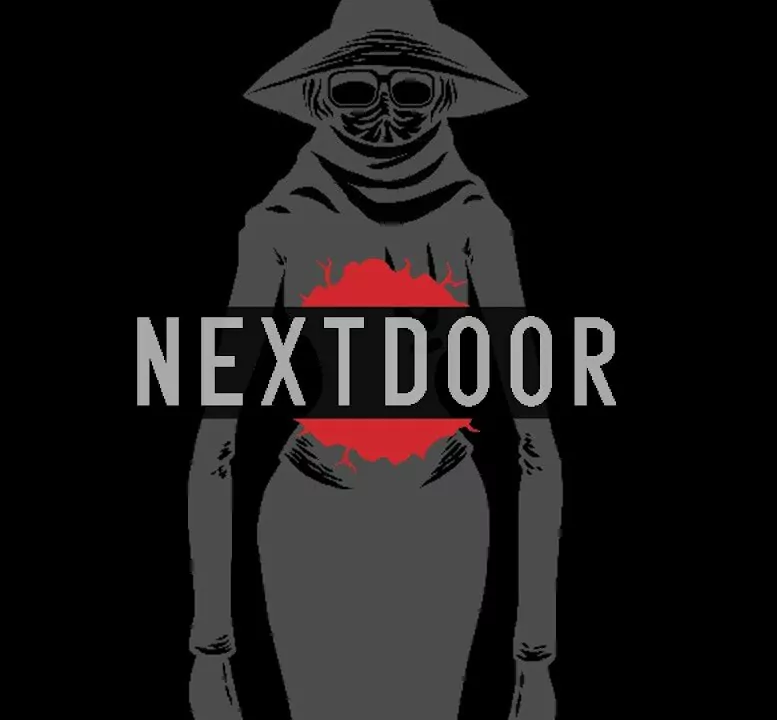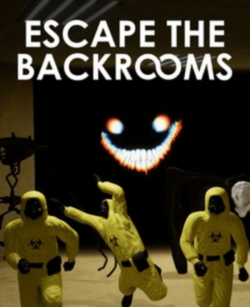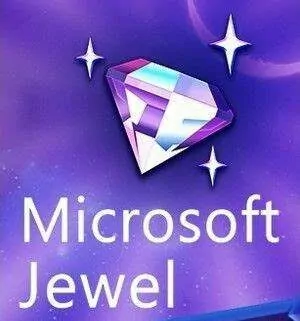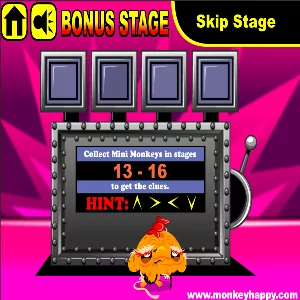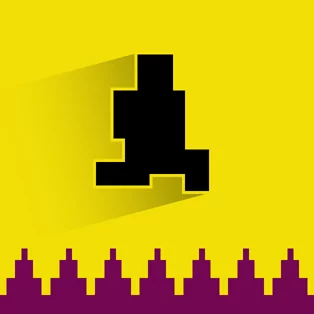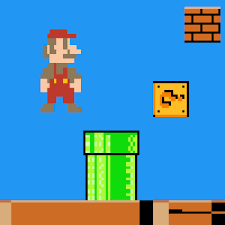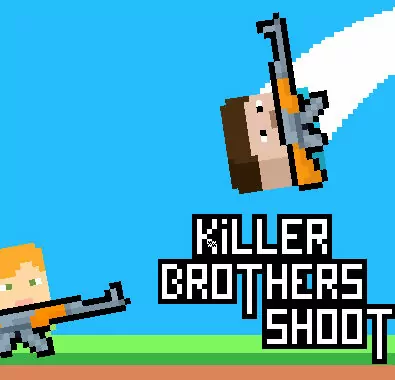Introduction
Arcade Golf Neon is a vibrant, retro-inspired golf game that combines simple mechanics with a neon-lit aesthetic. Designed for casual players and golf enthusiasts alike, it offers a fun and engaging experience without the complexity of real-world golf rules. The game features glowing courses, inventive obstacles, and a minimalist design that emphasizes skill and precision.
How to play
Game Mode
- When you start the game, you’ll often have the option to choose a mode, such as completing a set number of holes (e.g., 25, 50, or 100).
Aim your shot
- On a desktop, use your mouse. Click and hold the left mouse button anywhere on the screen (not just behind the ball).
- On a mobile device, tap and hold your finger on the screen.
- Drag your mouse or finger to adjust the direction of your shot. The angle changes as you move up or down.
- While holding, drag further away from the ball to increase the power of your shot. The longer the drag, the harder the ball will be hit.
- Release the mouse button or lift your finger to take the shot.
Navigate the course
- Each level features a neon-lit course with obstacles like gaps, elevations, or walls. Plan your shot carefully to avoid overshooting or missing the hole.
- The goal is to get the ball into the hole in as few strokes as possible.