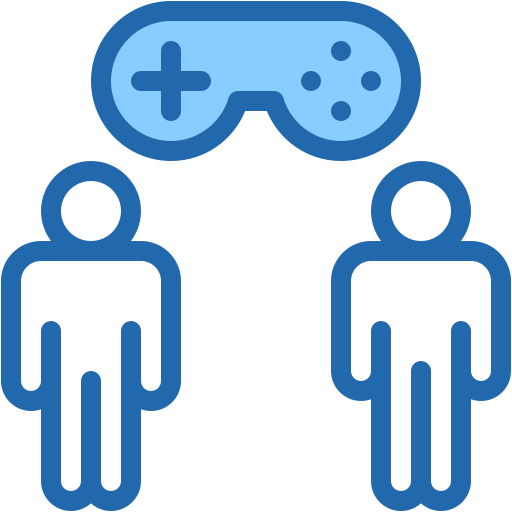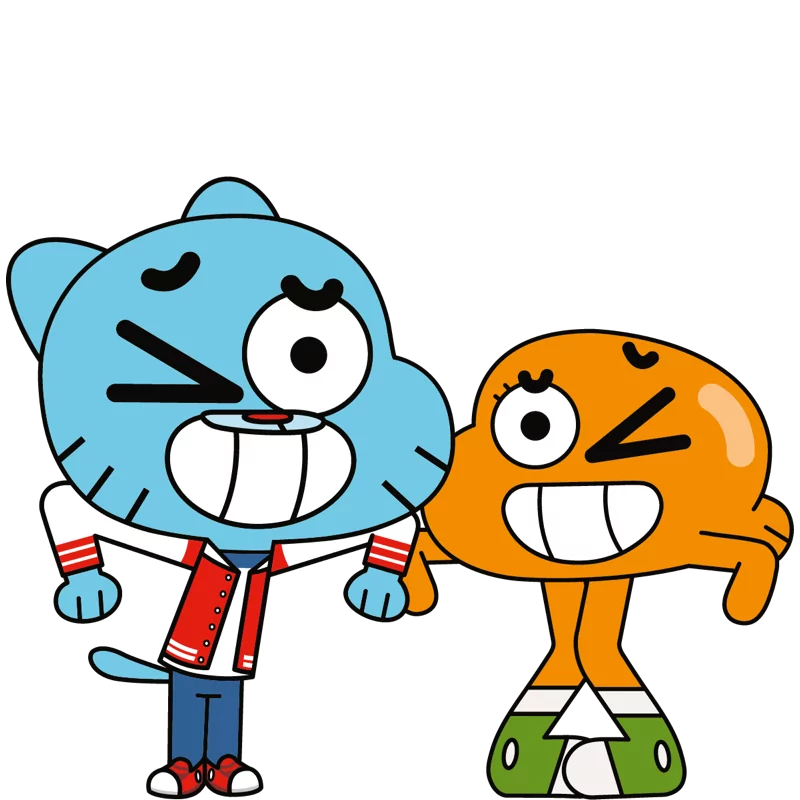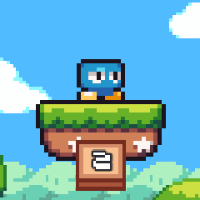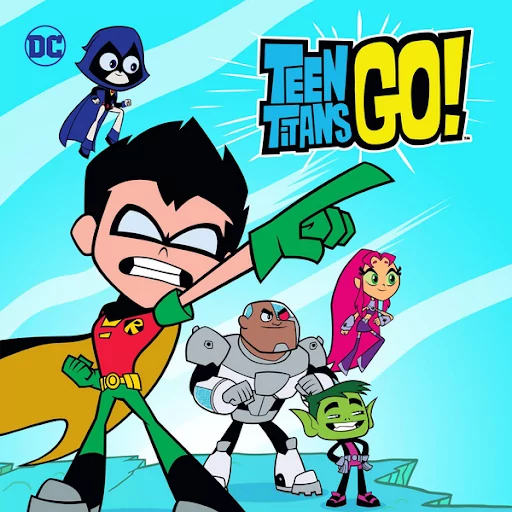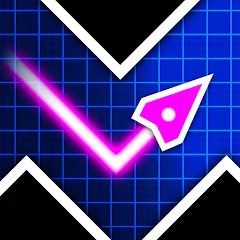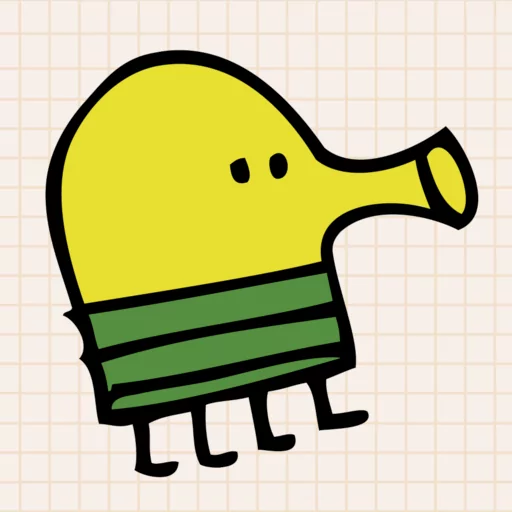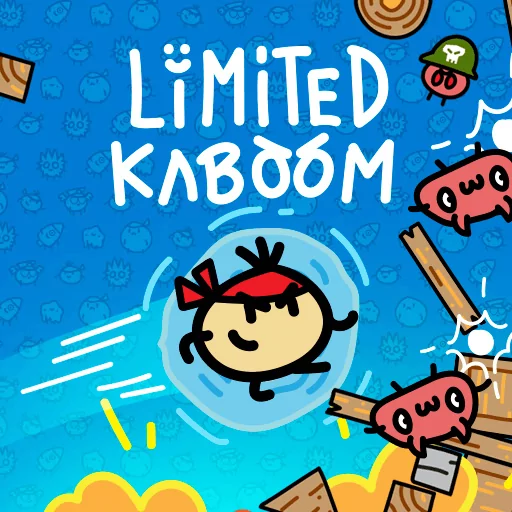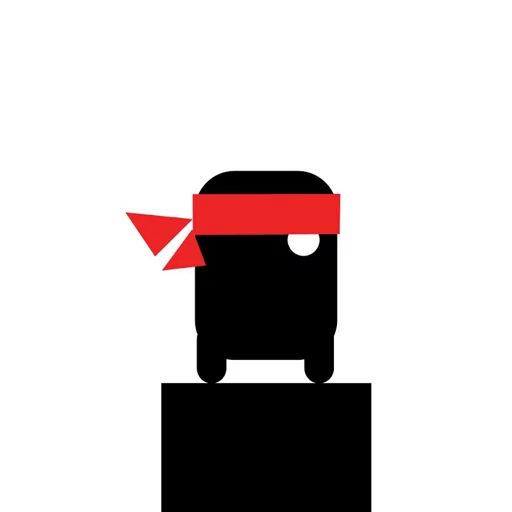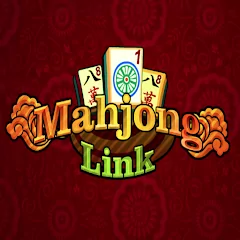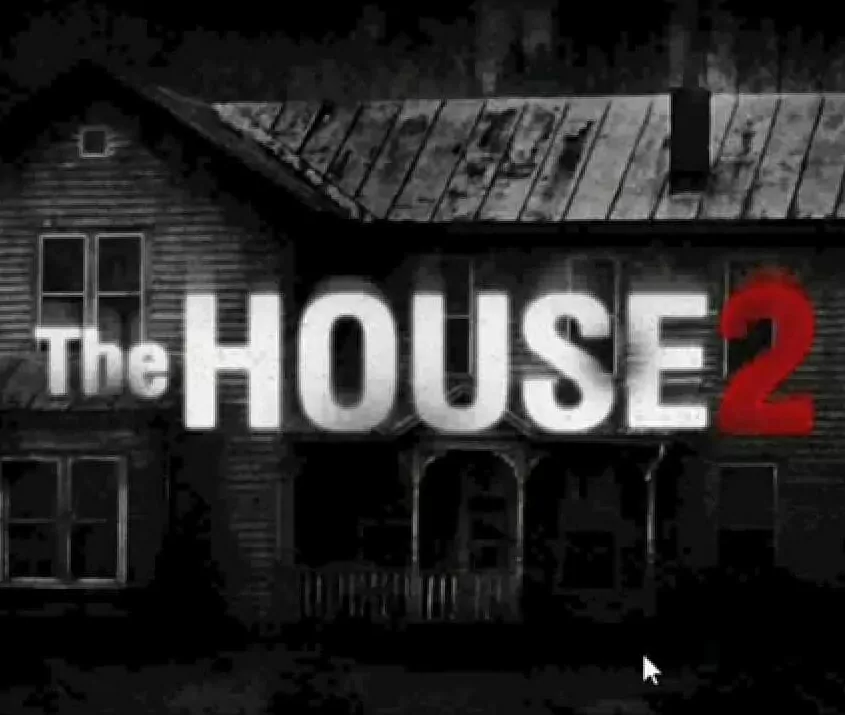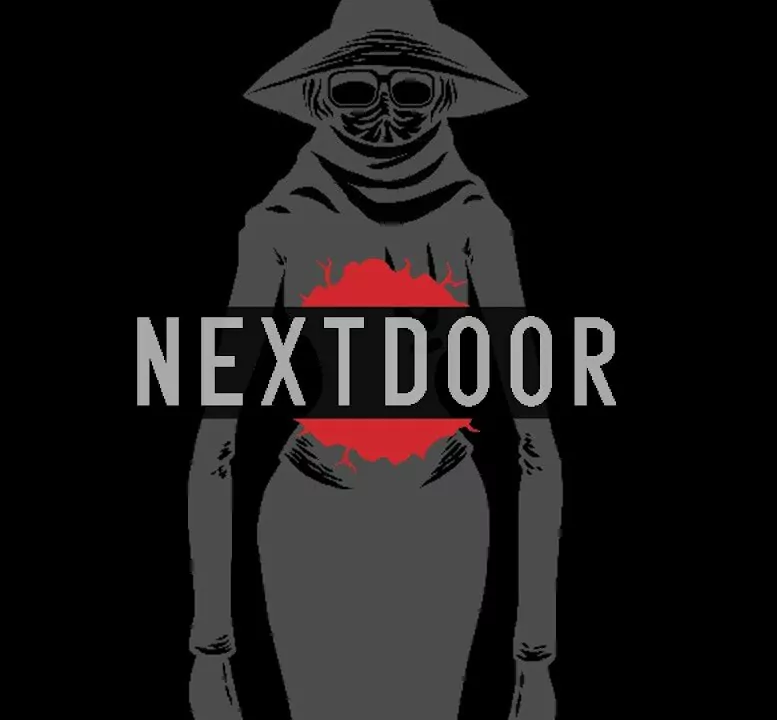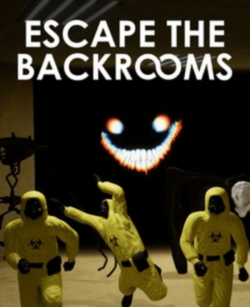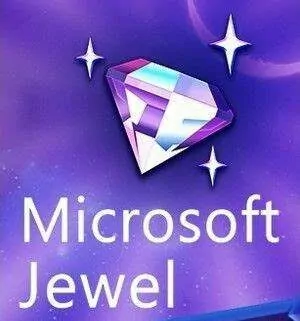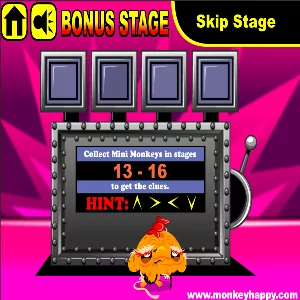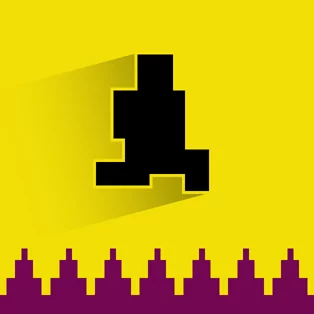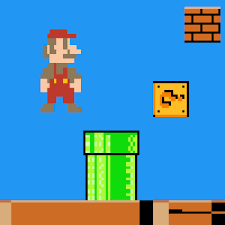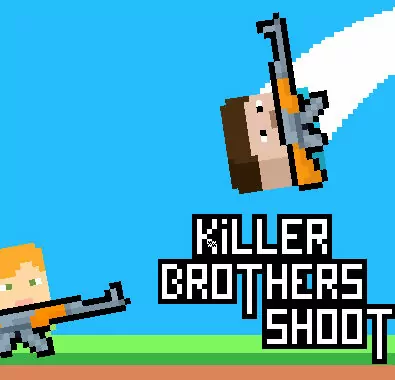Introduction
Geometry Vibes is an exciting, fast-paced arcade game that tests your reflexes, timing, and precision. Designed to captivate players with its minimalist geometric design and rhythmic gameplay, it offers a thrilling experience for both solo adventurers and groups of friends.
In this game, you control an arrow-shaped character navigating through a series of challenging obstacles, traps, and spikes. The game features three distinct modes: Classic, Endless, and Race, each offering a unique way to enjoy the experience.
How to play Geometry Vibes
Controls
- Single-Player Mode:
- Press and hold the left mouse button or spacebar to make the arrow fly upward.
- Release the button to let it descend.
- Multiplayer Mode (Race):
- Player 1: Left mouse button or spacebar.
- Player 2: Up arrow key.
- Player 3: H key.
- Player 4: L key.
- On mobile devices, simply tap and hold the screen to move the arrow up, and release to let it drop.
- The arrow moves forward automatically, so your job is to adjust its height to avoid obstacles like spikes, traps, and walls.
Game Modes
- Classic Mode:
- Features 10 levels of increasing difficulty.
- Your goal is to reach the end of each level without hitting obstacles.
- Early levels introduce basic mechanics, while later ones (especially level 10) demand sharp focus and patience as obstacles become more complex and fast-paced.
- Completing a level unlocks the next one.
- Endless Mode:
- An infinite challenge where the path never ends—until you crash.
- Obstacles are randomly generated, and the arrow’s speed increases the farther you go.
- Aim to travel as far as possible and beat your previous distance records.
- Race Mode:
- A multiplayer mode for 2, 3, or 4 players on the same device.
- Compete to reach the finish line first across levels from Classic Mode.
- Each player controls their own arrow, making it a test of skill and speed against friends.