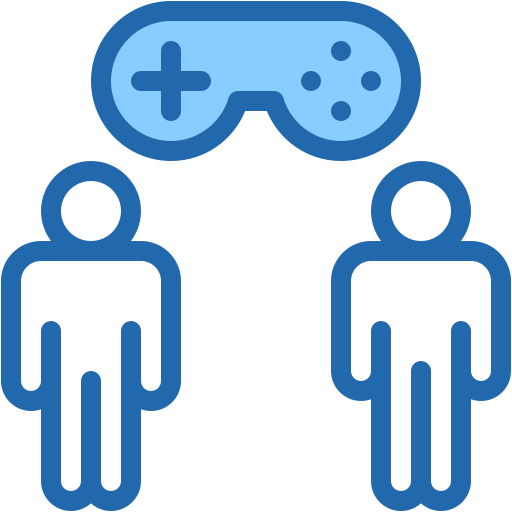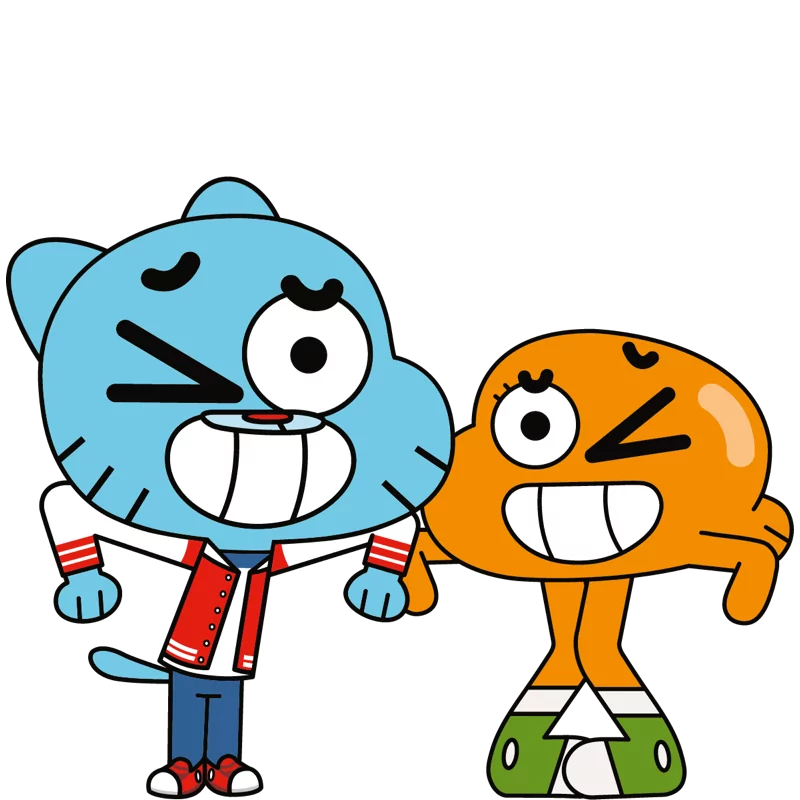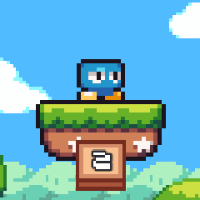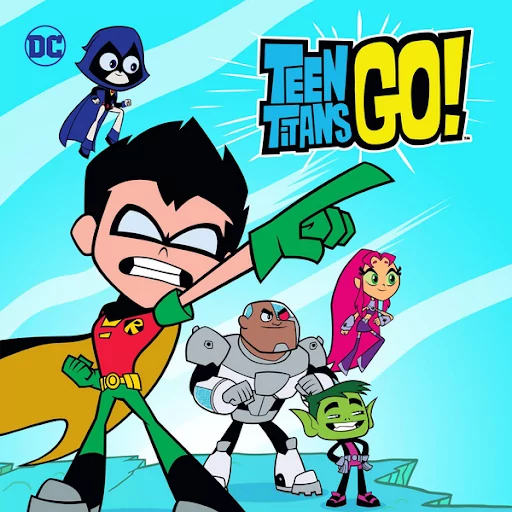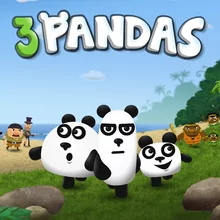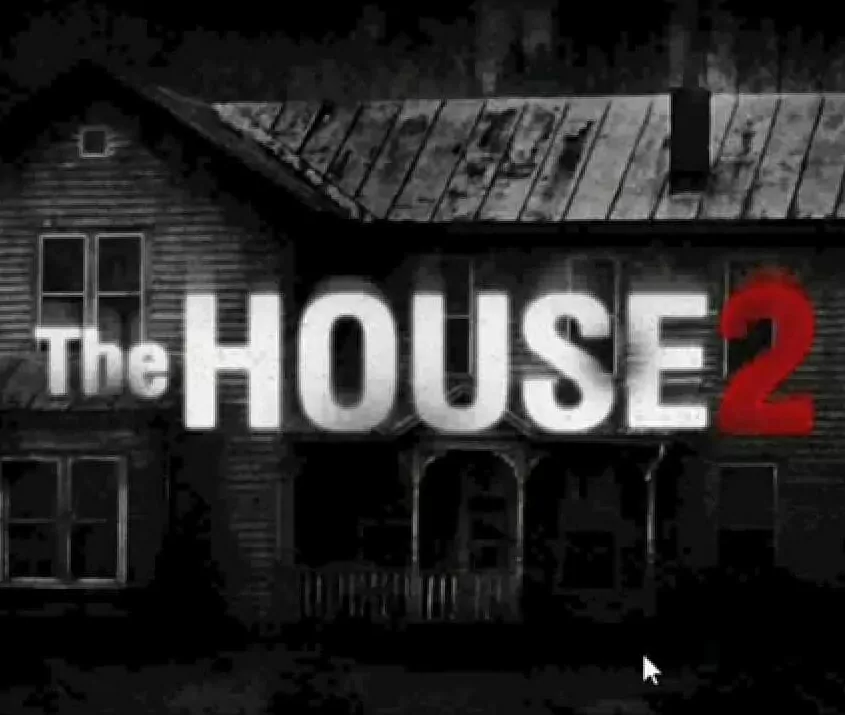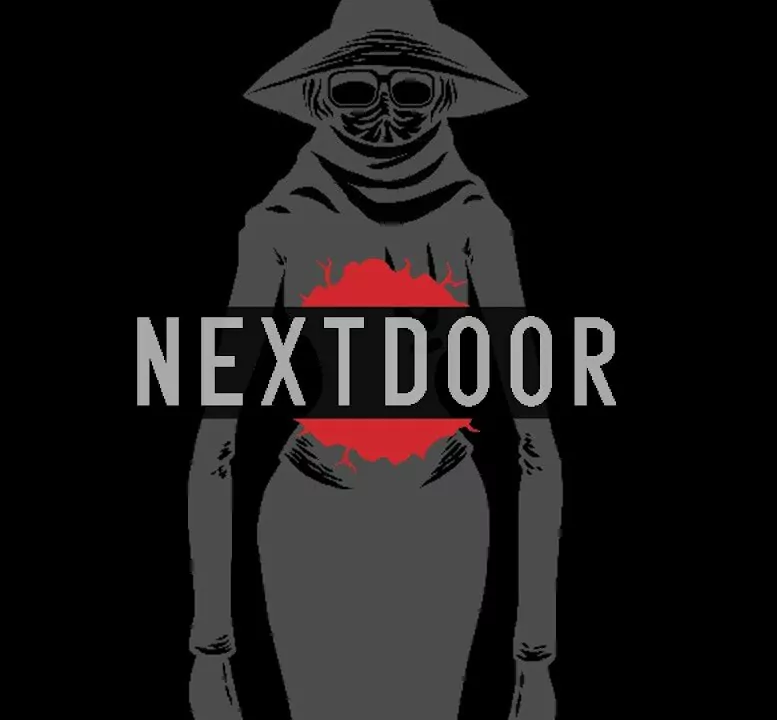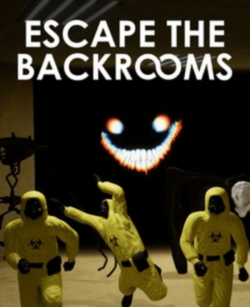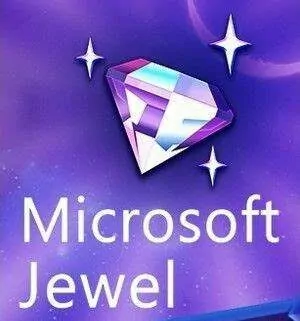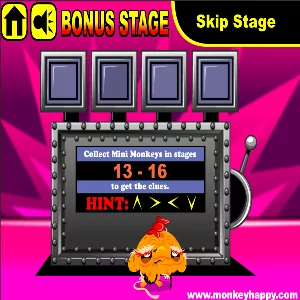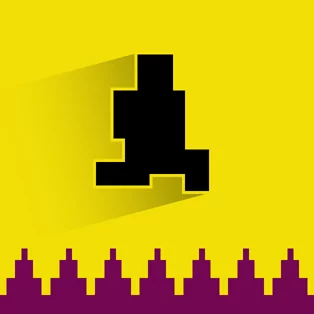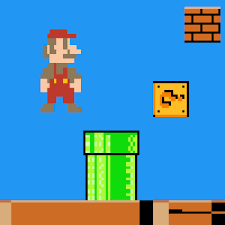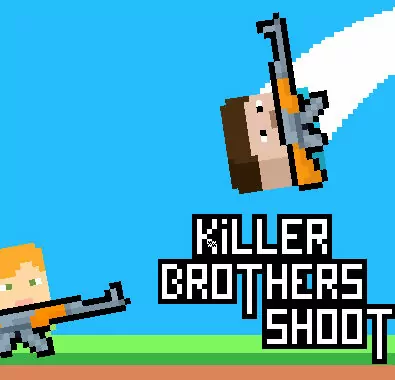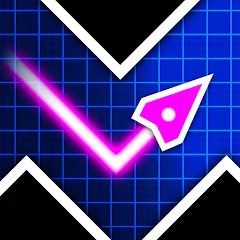Introduction
Wheely 7: Detective is a engaging installment in the popular Wheely puzzle-adventure series, developed by Pegas Games. In this game, Wheely, the adorable red car protagonist, takes on a new role as a detective. The story begins when Wheely visits the bank to deposit his money, only to discover that a gang of sneaky cars has robbed it, stealing his funds along with everything else! Determined to catch the culprits, Wheely embarks on an investigative journey filled with puzzles, clues, and obstacles.
This point-and-click adventure combines engaging storytelling with brain-teasing challenges, making it a fun experience for players of all ages. As you guide Wheely through various levels, you’ll explore diverse environments, uncover hidden items, and use your problem-solving skills to bring the thieves to justice.
How to play
- Move Wheely: Click or tap on Wheely to make him start moving forward. Click or tap again to stop him.
- Interact with Objects: Click or tap on buttons, levers, switches, or other objects in the environment to activate them. Some objects, like levers or cranks, may require you to click and drag to manipulate them.
Gameplay
- Puzzles and obstacles: Each level presents a unique set of challenges. You’ll need to activate mechanisms, clear pathways, and avoid hazards to help Wheely advance. For example, you might lower a bridge, operate an elevator, or remove barriers.
- Clues: As a detective game, Wheely 7 includes moments where you’ll find and examine evidence (e.g., using a magnifying glass) to piece together the story.
- Hidden items: Look closely at each scene to spot the hidden wheel and mini Wheely. Finding these optional items earns you extra stars, adding a layer of challenge for completionists.
- Reset if needed: If you get stuck or make a mistake, you can reset the level by clicking the reset button (usually in the bottom-right corner) or pressing “R” on some platforms.