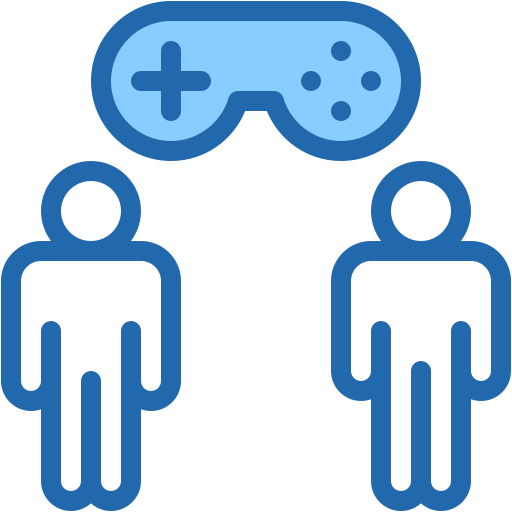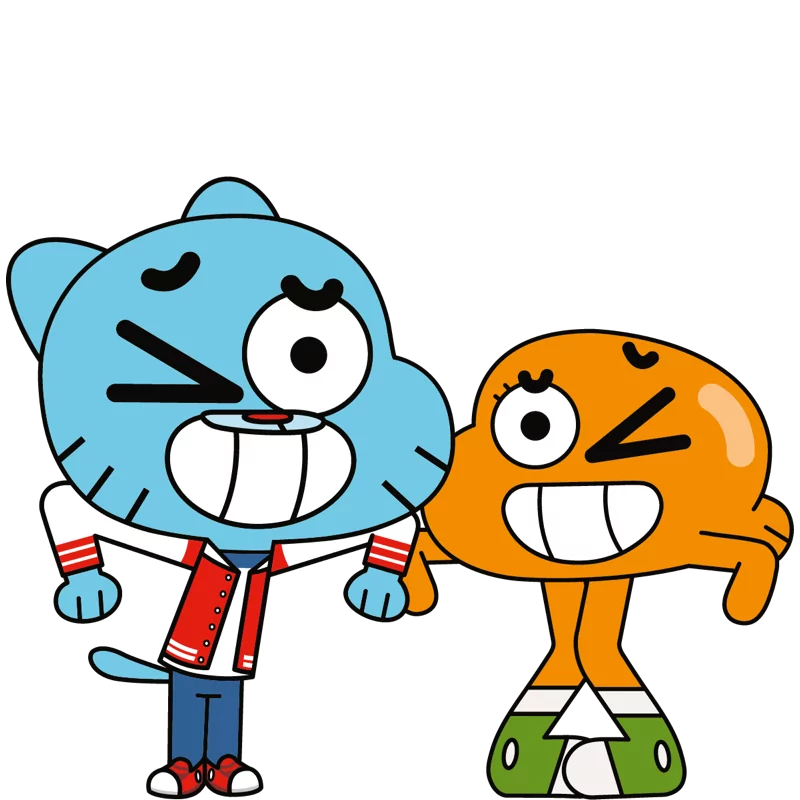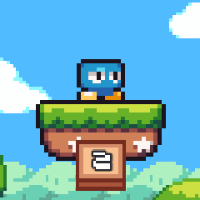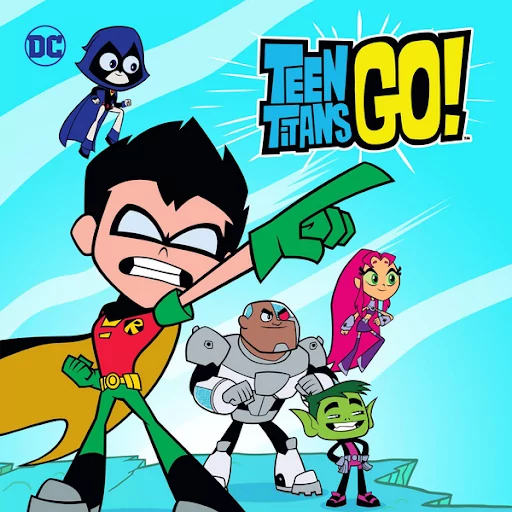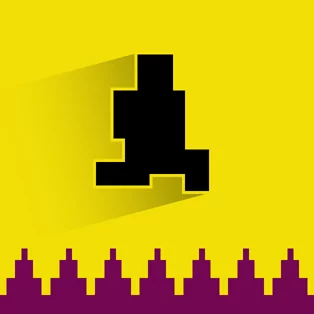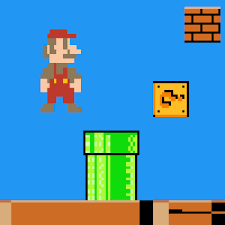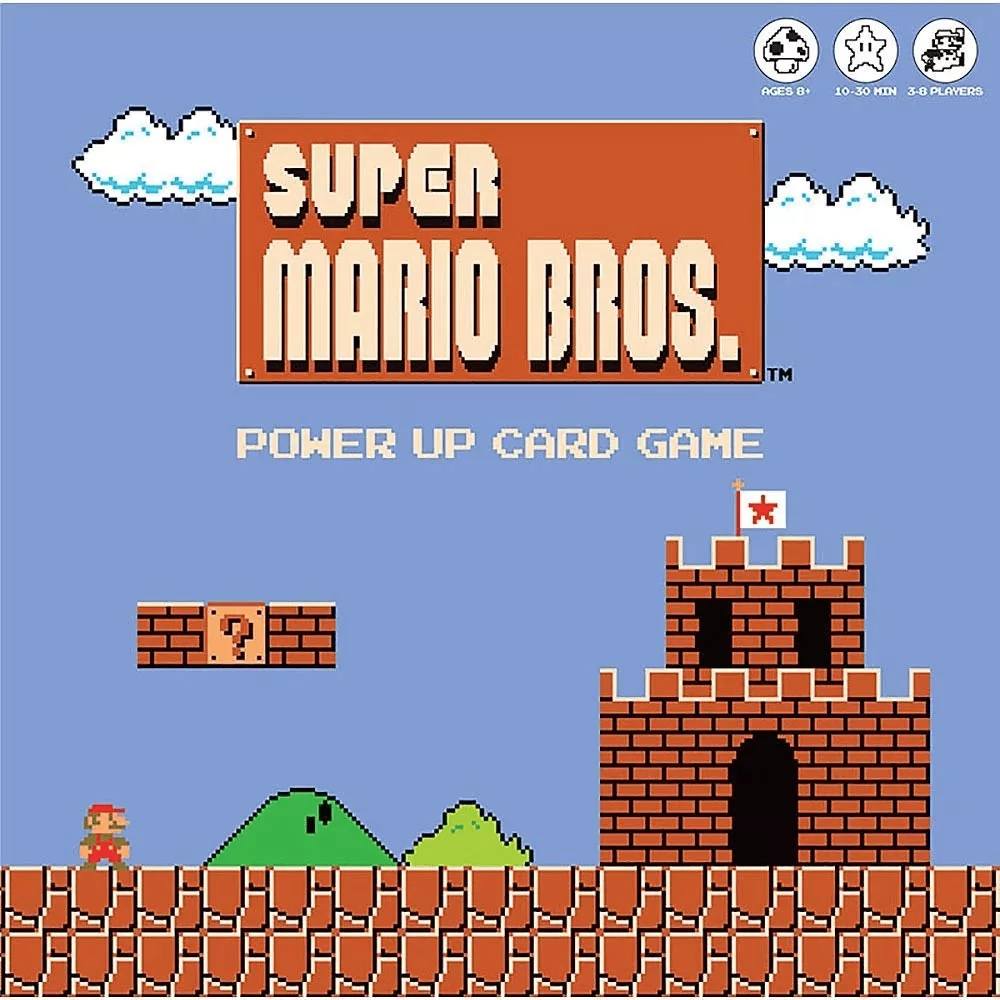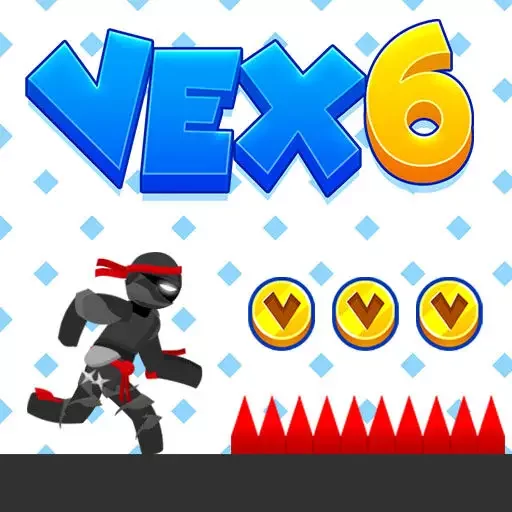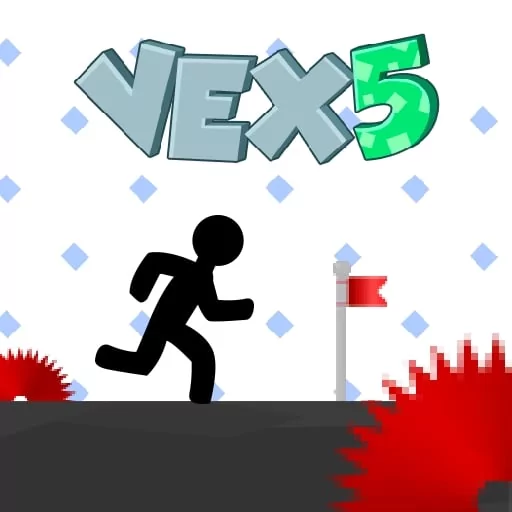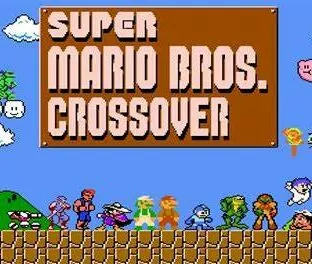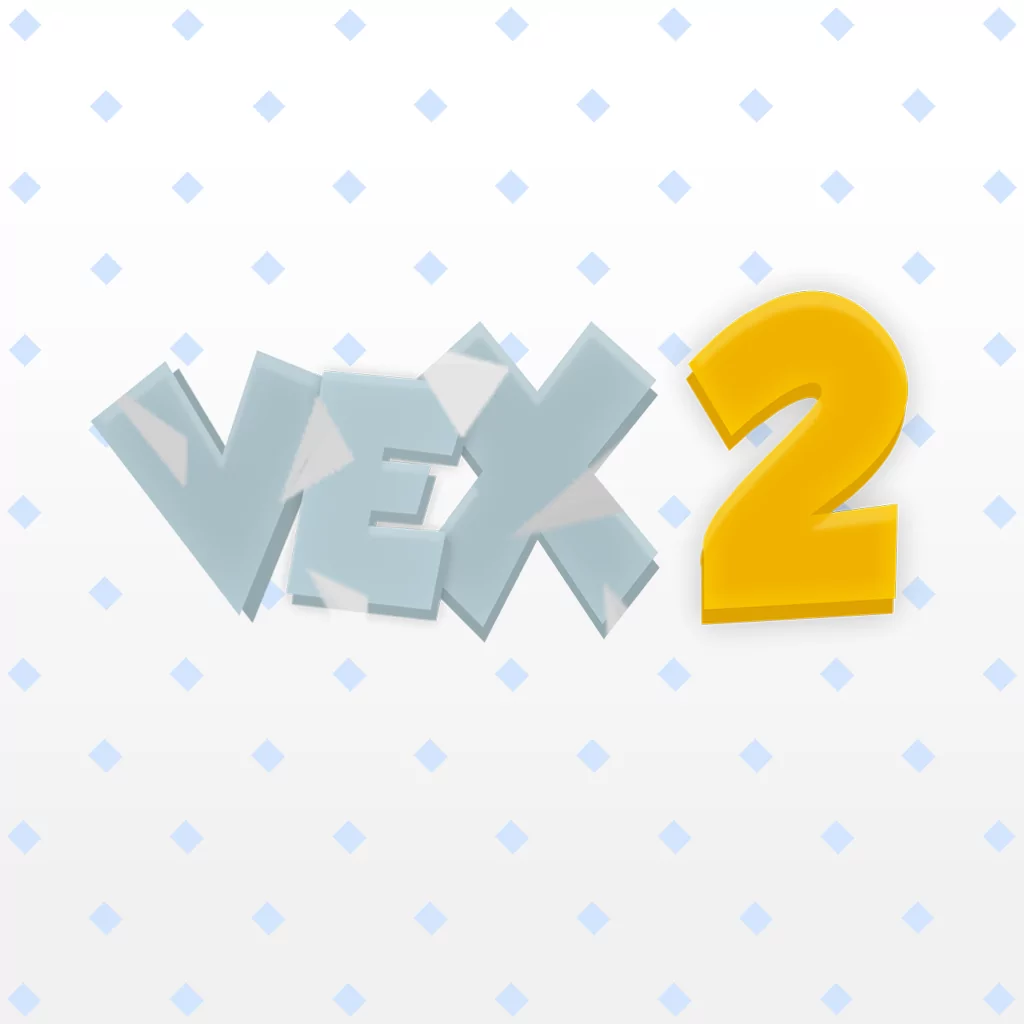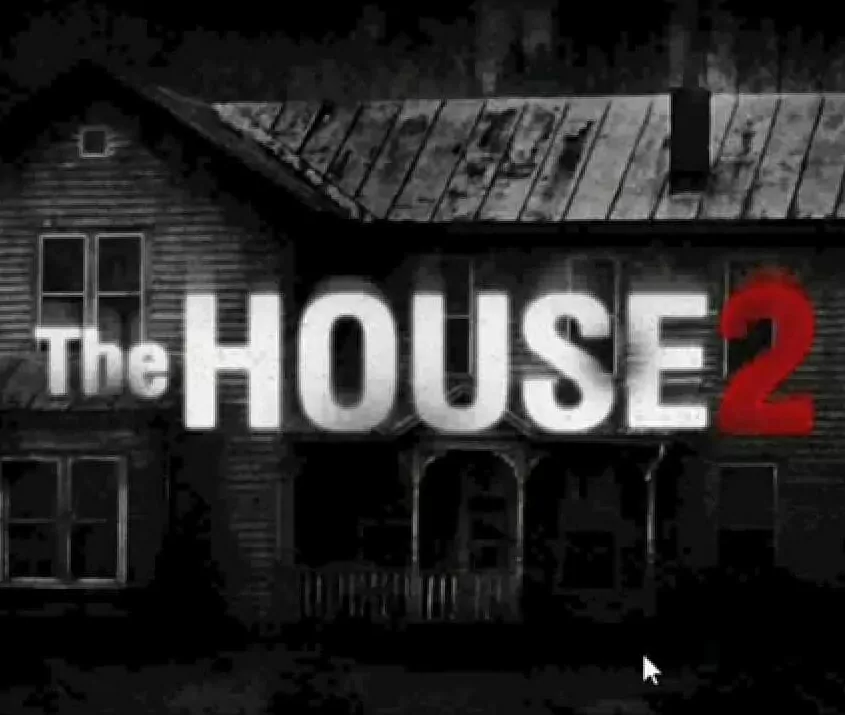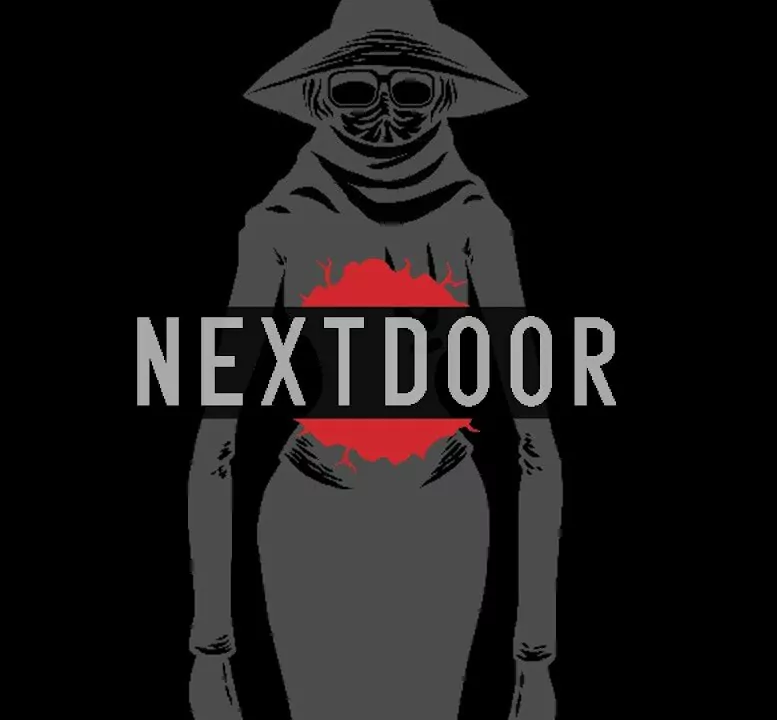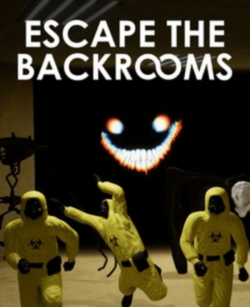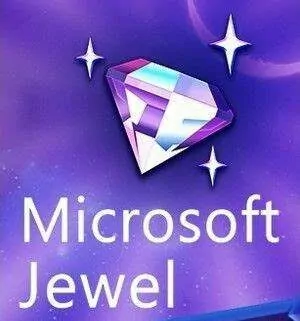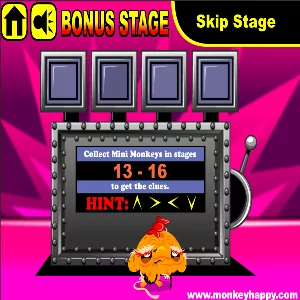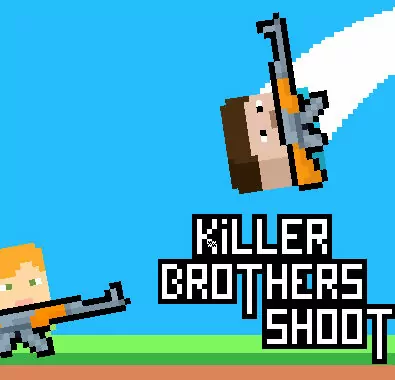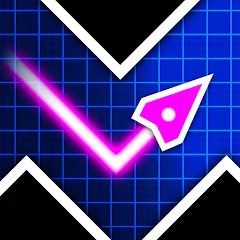Introduction
Joe Lost is a pixelated platforming puzzle game where players guide a character named Joe through a series of challenging levels. The objective is to help Joe reach the exit in each stage without falling too far, walking offscreen, or encountering hazards like lasers. The game combines logic-based puzzles with platforming elements, requiring players to strategically place items such as blocks, ladders, and moving platforms to create a safe path for Joe.
How to play
Controls
- Mouse (on PC): Left-click to select an item from the inventory at the bottom of the screen, then click on a grid square in the level to place it. Click an placed item again to remove it if you make a mistake.
- Touchscreen (on mobile): Tap the screen to select and place items, and tap buttons to interact with the game.
- GO Button: Once you’ve set up your path, click or tap the orange and white “GO” button at the bottom of the screen to set Joe in motion.
Tools and mechanics
- Pink blocks: Use these to create small steps for Joe to climb or to make him change direction when he bumps into them. They can also break his fall to prevent dropping more than two squares at a time.
- Ladders: Place ladders to help Joe climb up or down between platforms. Note that ladders can only be placed through red grating platforms, not solid blue ones.
- Moving Platforms: Position these to help Joe cross horizontal gaps safely.
- Switches: Joe activates switches by touching them, which toggle yellow lasers on or off. Plan your path to avoid active lasers.
Rules of movement
- Joe walks continuously in the direction he’s facing until he hits a block (causing him to turn around), climbs a ladder, or reaches the exit.
- He cannot fall more than two squares at once, or he’ll fail the level.
- Walking offscreen or passing through an active laser also results in failure.