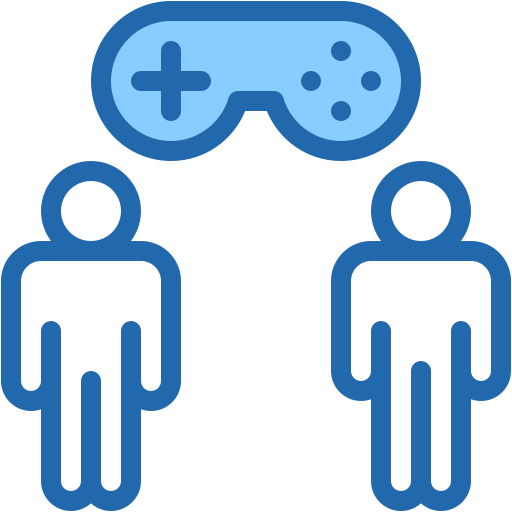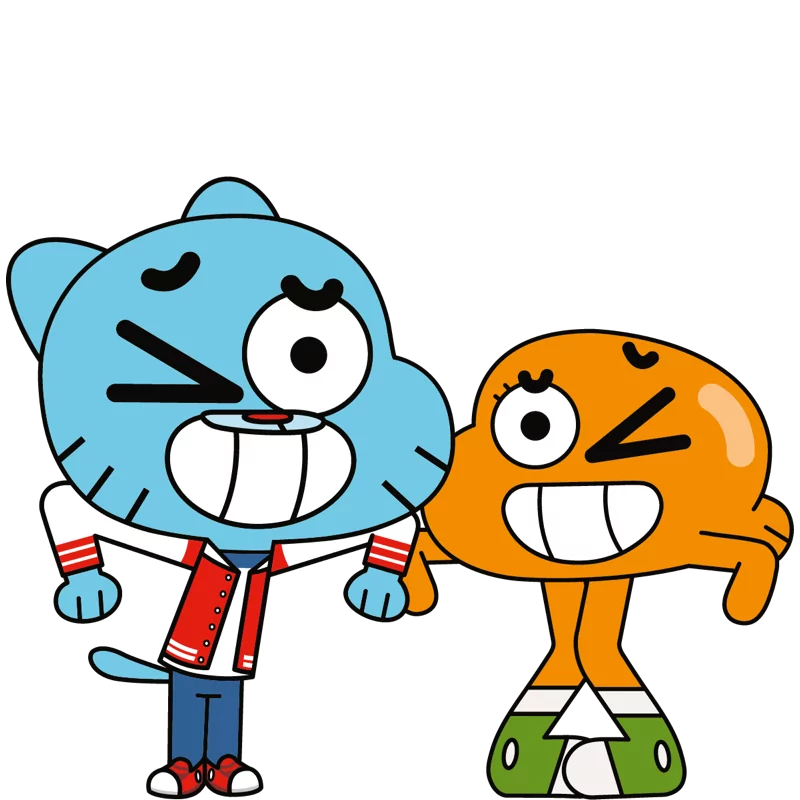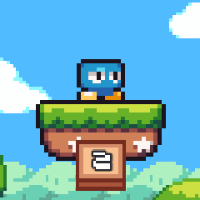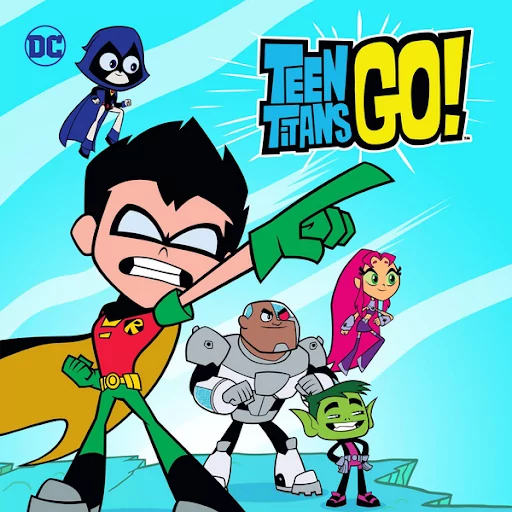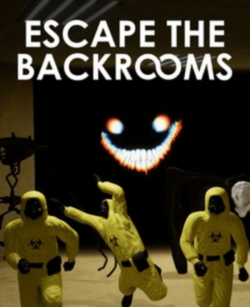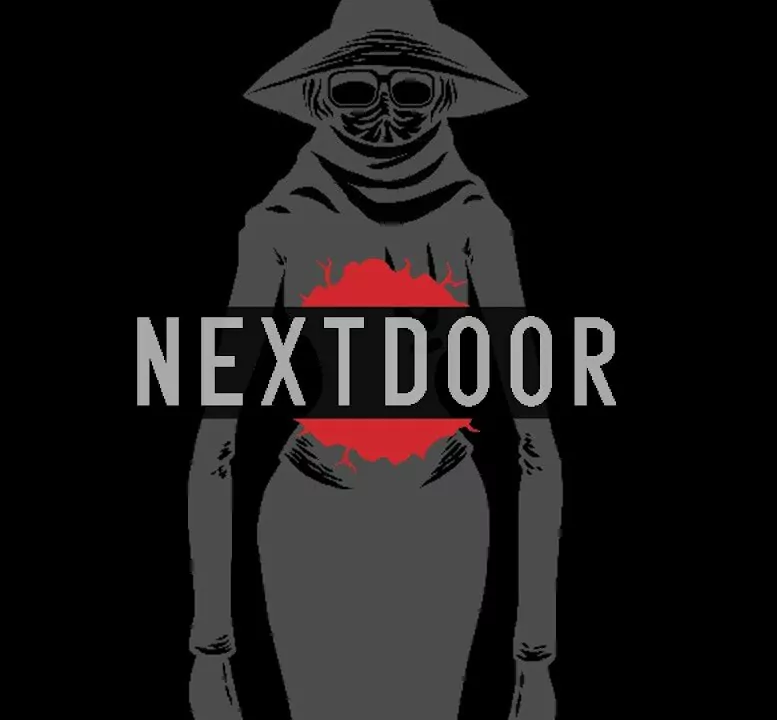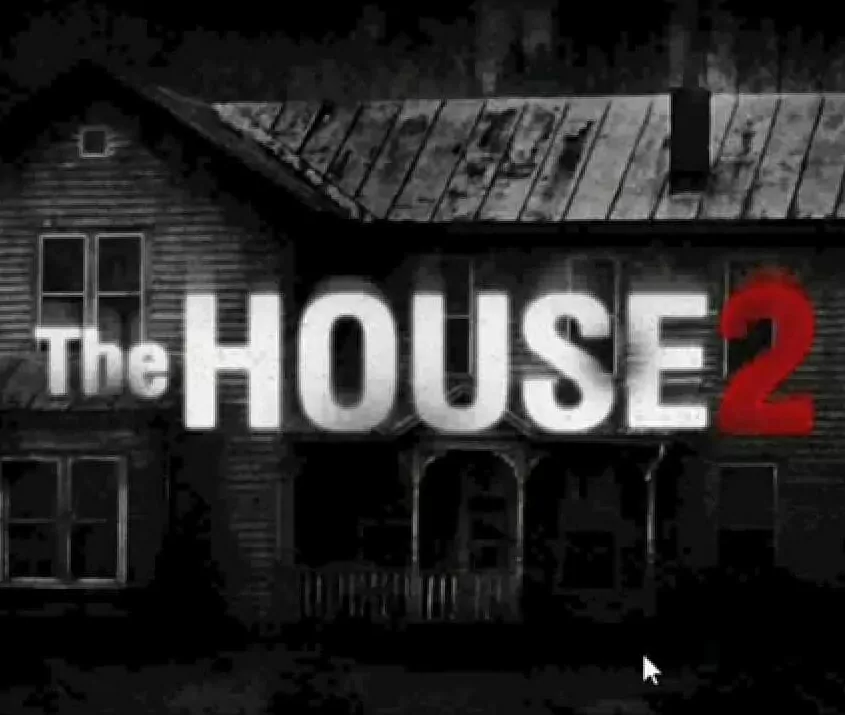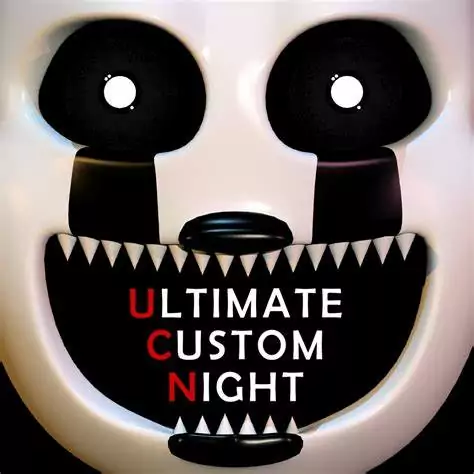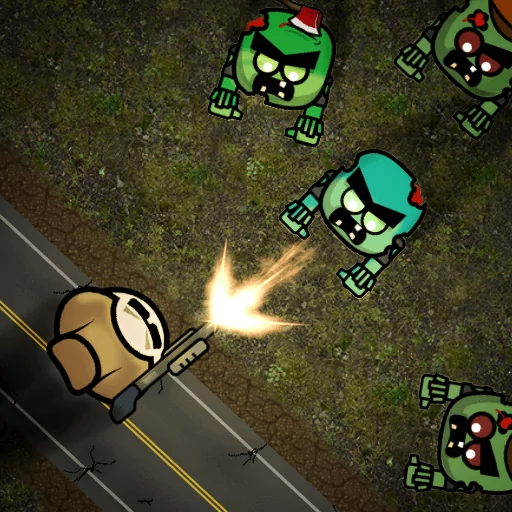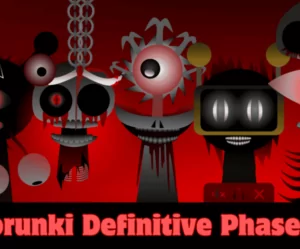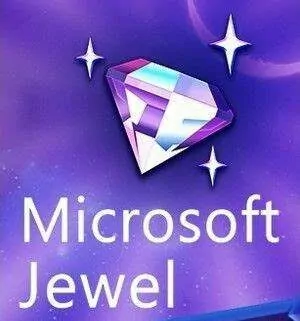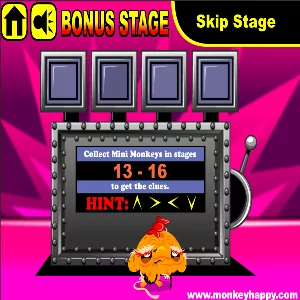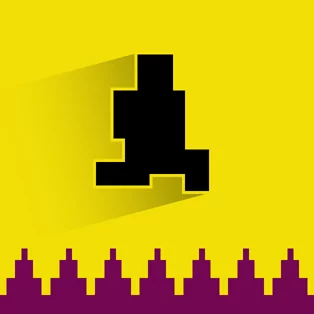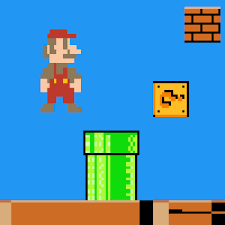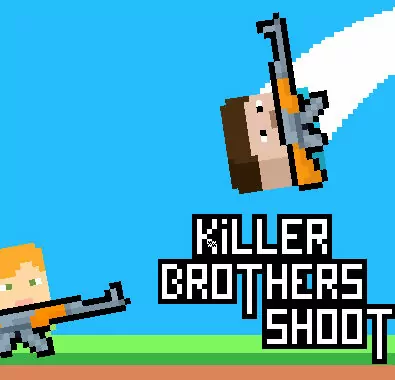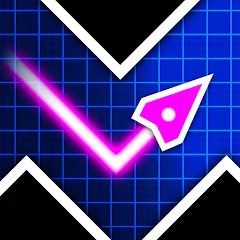Introduction
Forgotten Hill Disillusion: The Library is the first chapter of the larger game “Forgotten Hill Disillusion,” a point-and-click horror puzzle adventure developed by FM Studio. Set in the eerie and mysterious world of Forgotten Hill, this installment follows the protagonist, Jimmy Larson, a year after his escape from the horrors of Forgotten Hill (as depicted in previous games like “Forgotten Hill: Surgery”). Seeking answers and closure, Jimmy returns to the town and enters the Forgotten Hill Museum, starting his journey in its unsettling Library section.
The museum is a strange place where the past, present, nature, art, and the unknown intertwine, filled with odd characters, grotesque imagery, and brain-teasing puzzles. The Library serves as an introduction to this new chapter, immersing players in a creepy atmosphere as they help Jimmy uncover the dark truths behind Forgotten Hill.
The game’s premise revolves around exploration and puzzle-solving, with a warning to players: “Never believe your eyes.” Every task, no matter how simple it seems—like opening a bottle of wine—requires careful thought and interaction with the environment. The Library introduces new characters and sets the stage for Jimmy’s quest, blending a rich, disturbing narrative with challenging gameplay that’s characteristic of the Forgotten Hill series.
How to play Forgotten Hill Disillusion: The Library
Controls
- Use your mouse to navigate the game. Click on objects, areas, or characters to interact with them.
- On mobile devices, tap the screen to perform the same actions.
- The cursor may change (e.g., into a hand or magnifying glass) to indicate clickable items or areas you can examine more closely.
Exploration
- You start at the entrance of the Forgotten Hill Museum, where you’ll purchase a ticket and enter The Library.
- Click around the screen to move between scenes or zoom in on points of interest, such as doors, shelves, or strange objects.
- Pay attention to every detail—clues are often hidden in the environment, and the game’s eerie aesthetic can be deceptive.
Inventory management
- Click on items of interest (e.g., a ticket, scissors, or a key) to pick them up. They’ll be stored in your inventory, typically displayed at the bottom or side of the screen.
- To use an item, select it from your inventory by clicking it, then click on the object or area in the game where you want to apply it (e.g., using a key on a locked door).
- Some puzzles require combining items in your inventory—experiment by selecting one item and then clicking another to see if they interact.
Puzzle-Solving
- The Library is filled with puzzles that range from straightforward to complex. For example, you might need to arrange books in a specific order, decode a symbol sequence, or figure out how to operate a strange mechanism.
- Clues are scattered throughout the environment—examine documents, paintings, or objects closely. Sometimes, solving one puzzle provides an item or hint needed for another.
- If you’re stuck, take a step back and re-evaluate your inventory and surroundings. The game rewards creative thinking and persistence.
Progressing the story
- As you solve puzzles, you’ll unlock new areas of The Library, meet unsettling characters, and uncover pieces of the narrative about Forgotten Hill and Jimmy’s past.
- Interact with characters by clicking on them—some may offer dialogue or challenges that advance the plot.